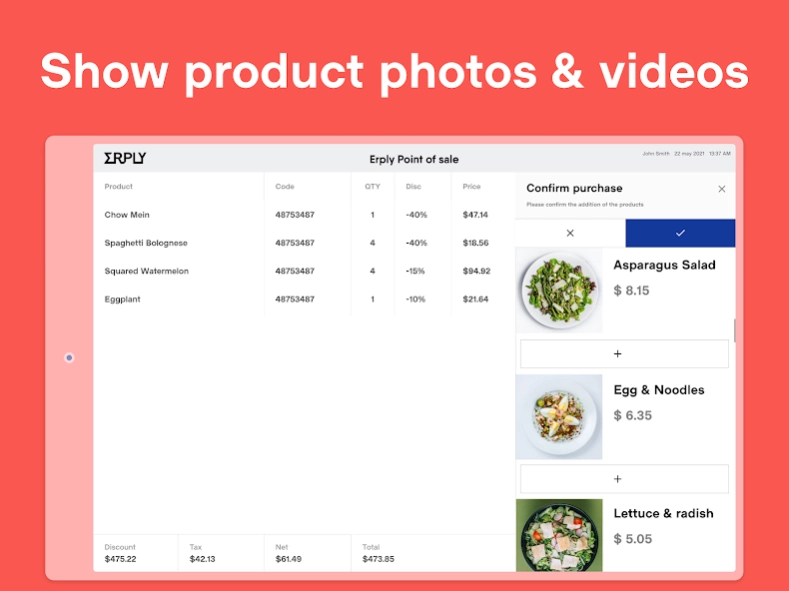Customer Display for Retail 1.8.5
Free Version
Publisher Description
Customer Display for Retail - Erply Customer Display is an interactive client screen for your point of sale
The New Client Screen for Erply Point of Sale
Erply POS Client Display Application has the power to turn any Internet-connected tablet or computer into a method allowing customers to check in or register as new customer, view their cart, tip cashiers, and even sign-off on purchases.
Why Use the Customer Display for POS?
The Customer Display is updated in real-time, right in front of the customer, helping them keep track of their purchases at the checkout, and when a promotion or discount is added to their purchase, they’ll see the deduction happen live! If you’re open to tipping, a pin-pad will be presented to the customer, allowing them to put in their tip at their discretion.
But the customer can see more than just sales! With Erply Customer Display for POS , enterprises are able to add a custom logo and personalized message, which will be prominently displayed in front of the register.
Additionally, this app is the perfect solution for:
* Displaying current reciept to client
* Sending e-receipts
* Registering yourself as a customer
* Signing up
* Entering discount codes
* Showing ads and videos while on sleep mode
* and more...
About Customer Display for Retail
Customer Display for Retail is a free app for Android published in the Office Suites & Tools list of apps, part of Business.
The company that develops Customer Display for Retail is Point of Sale Inc. The latest version released by its developer is 1.8.5.
To install Customer Display for Retail on your Android device, just click the green Continue To App button above to start the installation process. The app is listed on our website since 2021-10-05 and was downloaded 0 times. We have already checked if the download link is safe, however for your own protection we recommend that you scan the downloaded app with your antivirus. Your antivirus may detect the Customer Display for Retail as malware as malware if the download link to com.erply.customer.display is broken.
How to install Customer Display for Retail on your Android device:
- Click on the Continue To App button on our website. This will redirect you to Google Play.
- Once the Customer Display for Retail is shown in the Google Play listing of your Android device, you can start its download and installation. Tap on the Install button located below the search bar and to the right of the app icon.
- A pop-up window with the permissions required by Customer Display for Retail will be shown. Click on Accept to continue the process.
- Customer Display for Retail will be downloaded onto your device, displaying a progress. Once the download completes, the installation will start and you'll get a notification after the installation is finished.